


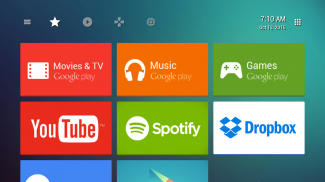
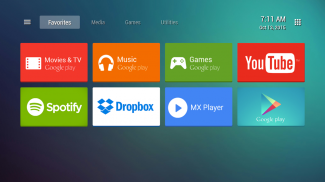
TVLauncher

TVLauncher의 설명
TVLauncher will make your TVBox or Tablet reach its full potential while using it on a big screen. There are over 400 pre-made tiles and more are coming.
Please note that there are updates coming soon. Check out freaktab for betas:http://www.freaktab.com/showthread.php?3375-TVLauncher-2-0/page6Request tiles here:https://docs.google.com/spreadsheet/viewform?fromEmail=true&formkey;=dFBoZUtYMGlaQm85aFhoTFZDQlpYbVE6MQThe application has a one main screen, with two menus, one on each side. To the left you'll find you can add different tiles to the main screen. To the right you find all application.
Main screen:
Add all of your favorite apps to the main screen. Use all of the TVs screen, and display apps in a simple and nice way. Long click on any placed tile to either delete it or star it.
Once a tile is starred, it goes to the top of the screen.
Left Menu:
- Add featured apps: Add application tiles of which you have installed and that I have created tile icons for. Here you can also make custom application tiles. The best dimension to use is (520x260).
- Add any app: Add any application you have installed to the main screen. It will have the average color of the applications icon as its background.
- Add bookmarks: Add bookmarks I've created (more will come soon) and create custom bookmarks with or without images.
Right Menu:
Launch any application from the list. You can choose to use either list or grid.
Easily filter through your applications with either a filter text field or a alphabetic picker.
System uninstall apps by long pressing on any app
Other features:
Show/Hide tile labels
Change opacity on tiles (50% - 100%)
Easily access system settings
Easily change system wallpaper/ live wallpaper
Comes with it's on wallpapers
There is a limit in adding two tiles only in free version. It's free to try. You buy the full app as an In-app product, which will be a one time purchase.
If there is any problems with the Launcher or other questions, don't hesitate to email me. (awe.dev.sup@gmail.com)
Please notice that I have school and other activities I'm involved in, so please give me a few days to answer you, though I try to answer you as fast as possible.
TAGS:
TVLauncher, TV Launcher, TV, Launcher, Tablet, UG802, UG802+, MK802, MK802+, MK802II, MK802 II, MK802III, MK802 III, MK808, G-Box RK2918, Measy A5A Android Player, Rikomagic, Ugoos, iMito MX1, TG-NL17D, UHost U2, HD2, MK802(Upgraded Version), ST-M3, UG007, TV Box, Tablet LauncherTVLauncher은 대형 스크린에 사용하는 동안 TVBox 또는 타블렛가 잠재력에 도달 할 것입니다. 400 미리 만든 타일과 이상이오고 이상이 있습니다.
곧 업데이트가 되오니, 이용에 참고하여주십시오. 베타 freaktab을 확인 :http://www.freaktab.com/showthread.php?3375-TVLauncher-2-0/page6여기에 타일을 요청 :
이 응용 프로그램은 두 메뉴, 각면에 하나, 하나의 주 화면을 갖추고 있습니다. 왼쪽에 당신은 주 화면으로 다른 타일을 추가 할 수 있습니다 찾을 수 있습니다. 오른쪽에 모든 응용 프로그램을 찾으십시오.
메인 화면 :
주 화면으로 좋아하는 앱의 모든 추가 할 수 있습니다. TV를 화면의 모든을 사용하고, 간단하고 좋은 방법으로 응용 프로그램을 표시합니다. 긴 중 하나를 삭제하거나 별표를 표시하려면 모든 위치 타일을 클릭합니다.
타일 별표되면, 그것은 화면 상단으로 이동합니다.
왼쪽 메뉴 :
- 추천 애플리케이션을 추가 : 설치와 내가 타일 아이콘을 만든이 어떤 응용 프로그램의 타일을 추가합니다. 여기에는 사용자 지정 응용 프로그램 타일을 만들 수 있습니다. 을 사용하는 것이 가장 좋습니다 차원은 (520x260)입니다.
- 모든 응용 프로그램을 추가 : 주 화면으로 설치 한 모든 응용 프로그램을 추가 할 수 있습니다. 그것은 그 배경으로 응용 프로그램 아이콘의 평균 색상을해야합니다.
- 즐겨 찾기 추가 : 나는 (더 빨리 올 것이다)이 생성 한 북마크를 추가하고 이미지 나없이 사용자 정의 북마크를 만들 수 있습니다.
오른쪽 메뉴 :
목록에서 모든 응용 프로그램을 실행합니다. 당신은 목록이나 그리드 중 하나를 사용하도록 선택할 수 있습니다.
쉽게 두 필터 텍스트 필드 또는 알파벳 선택기를 사용하여 응용 프로그램을 통해 필터링합니다.
시스템은 오래 모든 응용 프로그램을 눌러 응용 프로그램을 제거
기타 기능 :
타일의 라벨 표시 / 숨기기
타일의 불투명도 (- 100 % 50 %)를 변경
쉽게 시스템 설정에 액세스
쉽게 시스템 배경 화면 / 라이브 배경 화면을 변경
이 바탕 화면에있어 함께 제공
단 무료 버전 두 타일을 추가에 제한이 있습니다. 이 시도 할 수 무료로 제공됩니다. 당신은 한 번 구매 수에 앱 제품으로 전체 응용 프로그램을 구입합니다.
실행기 또는 기타 문의 사항에 문제가있을 경우, 저를 이메일을 보내 주시기 바랍니다. (awe.dev.sup @ gmail.com)
나는 가능한 한 빨리 가능한 한 대답 할 시도하지만 내가이에 참여 학교 및 기타 활동이 표시하시기 바랍니다, 그래서 나 한테 대답 할 수있는 몇 가지 일을 알려주십시오.
태그 :
TVLauncher, TV 실행기, TV, 발사대, 태블릿, UG802, UG802 +, MK802, MK802 +, MK802II, MK802 II, MK802III, MK802 III, MK808, G-박스 RK2918, Measy A5A 안드로이드 플레이어, Rikomagic, Ugoos, iMito MX1, TG- NL17D, UHost U2, HD2, MK802 (업그레이드 버전), ST-M3, UG007, TV 박스, 태블릿 실행기




























